
Scriptly Helps Pharmacies Identify Trends in Real Time with Reveal
When starting a new project, deciding which Angular dashboard library to use is crucial for the project's success. A well-chosen library can streamline your development process and enhance your application's analytics capabilities.
Executive Summary:
We know how difficult it is to create dashboards, especially for web applications. Building one from scratch is even harder. However, running business operations or targeted campaigns without insights into their effectiveness is not an option. That’s what dashboards are for. They track everything from user behavior to system performance. In fact, Angular dashboards can provide key insights that will eventually allow data-driven decision-making at your company.
It’s not a secret that data-driven decision-making can lead to better results for any organization. Thus, integrating interactive dashboards into web applications is more important than ever. If you’re a Product Manager or a CTO, you may already know how challenging it can be to select the right tools to build these dashboards.
Angular is a popular framework for building dynamic web applications. It offers several options when it comes to dashboard libraries. However, there are so many choices available. How do you know that you are picking the right one that fits your needs? Don’t worry. We’re here to help you choose the ideal Angular dashboard library for your next project.
First, let’s go over the basics: Angular dashboard library is a set of pre-built components and tools designed to simplify the creation of data-rich (and dynamic) dashboards within Angular applications.
These libraries usually include elements like:
They also include other data visualization tools that make it easy to display complex data in a user-friendly, easy-to-navigate format. So, instead of building a custom dashboard from scratch, your developers can use these libraries and integrate dashboarding capabilities into their applications quickly and efficiently.
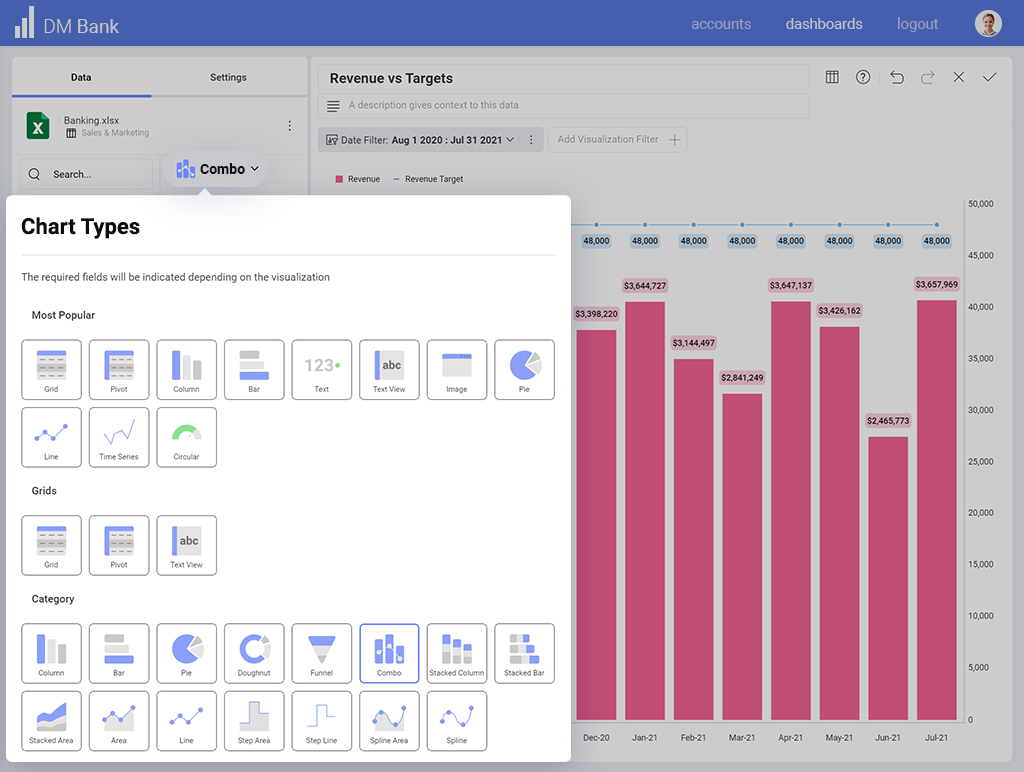
There is no one-size-fits-all when it comes to building a dashboard using the Angular dashboard library. You have to choose the components and tools that fit your needs. To do this, your developers and product teams will have to consider several factors when evaluating potential libraries. So, let’s break down the most important criteria they can use to help you make a data-driven decision.
The first thing to know is that integrating advanced analytics into an Angular application is a daunting task. Many dashboard libraries require developers to spend a significant amount of resources to make sure the analytics features are both functional and performant. For instance, embedding real-time data or advanced reporting requires extensive back-end logic to support it.
For product managers and CTOs, the complexity of integrating analytics into a dashboard can escalate into a ‘bottleneck’ situation in the same way. Without the right Angular dashboard library, your team could be wasting months building and fine-tuning a solution, only to realize that it can’t scale or meet your business needs effectively.
Therefore, a well-designed Angular dashboard library must offer out-of-the-box integration options. This will allow your team to focus on the user experience rather than re-building complex features from scratch.
No two applications are exactly alike. For most teams, a cookie-cutter Angular dashboard won’t cut it. Hence, the option to customize the look and feel of your dashboard is important, particularly because it needs to resemble your brand’s design standards (and user expectations).
However, many Angular dashboard libraries are especially challenging in this area. You may find yourself stuck with rigid templates or predefined layouts that don’t allow for customization on that level. Some libraries require significant knowledge of internal code structures. Meanwhile, others require third-party integrations for even the simplest changes.
Note: The best dashboard libraries should allow for easy styling and customization too. This applies to both the layout and the functionality of your chosen dashboard components.
It should help you:
If you choose a good Angular dashboard library, you can do all that and more without needing extensive technical expertise.
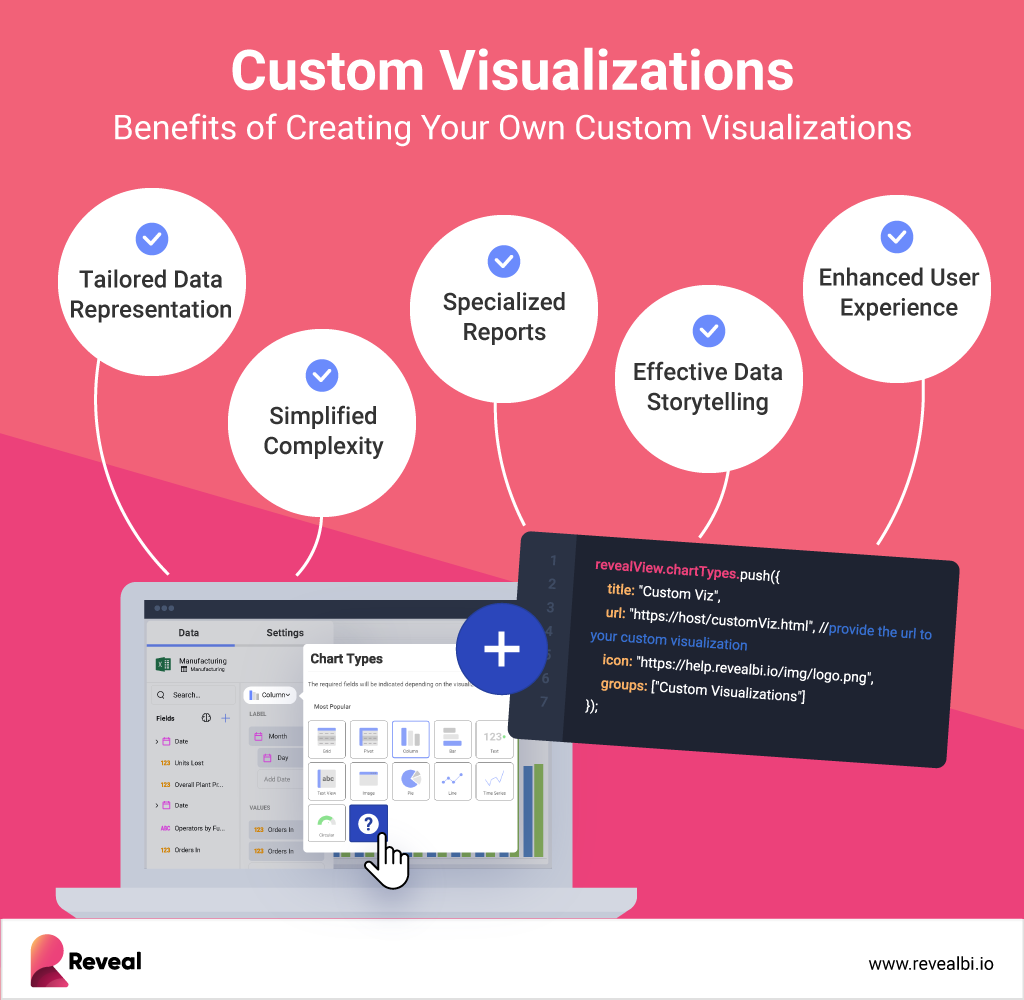
One of the most critical factors when choosing an Angular dashboard library is performance. This is because dashboards are data-heavy due to their large datasets–i.e., processed and displayed in real-time.
However, applications have to scale, and as a result, the data volume increases. This makes it slightly more challenging for the dashboards to deliver a smooth, responsive user experience. So, when evaluating a dashboard library, consider how well it performs under heavy data loads.
Will it be able to render large sets of data without significant lag or delays? How does the library handle real-time updates or complex data visualizations?
For enterprises and OEMs, performance is the top priority. It will tell you whether your analytics dashboard can scale effectively without compromising user experience. So, choose a library that prioritizes speed, responsiveness, and, more importantly, performance optimization.
The user demands on the dashboard will increase when your application grows. Therefore, your developers have to choose an Angular dashboard library that can handle this growth through scalability in terms of data capacity and user interaction.
For example, think of how your library will handle thousands of users simultaneously accessing the dashboard. Or perhaps, how will it process large volumes of data when more metrics start pouring into the system? Will the library scale horizontally across multiple servers? Or will it require significant adjustments when your application grows?
These questions will help you understand whether your teams can embed analytics dashboards into the applications for long-term use.
Conversely, a poorly scaled solution will result in bottlenecks, crashes, and frustrated users.
Time is money. Business leaders understand the need for quick delivery and iteration. That’s why choosing a library that accelerates the time-to-market is essential. How does that happen through Angular?
Well, the right dashboard library will offer you:
These will help your team to go from concept to deployment quickly. Ideally, the library you choose should have documentation and active community support features too. This is where your developers can find solutions and forum discussions to tackle workflow bottlenecks effectively.
A robust SDK is a great way to speed up integration. For instance, Reveal’s Angular analytics dashboard SDK offers ready-to-use components and simplified integration tools. In turn, it allows any team to reduce development time and maintain a high-quality standard.
Should you really build a dashboard from scratch using the Angular dashboard, or is there a better option? Integrating an Angular dashboard into your project can be extremely simple because you can buy an existing Angular dashboard library.
However, these two strategies come with individual sets of pros and cons. These pros and cons will depend on your team’s resources, timeline, and specific needs. So, let’s break down the key factors to help you decide.
You decide to build a custom dashboard solution that is appealing and functional. With this strategy, you will have more control over the design and functionality. Hence, you can customize the dashboard to meet your project’s needs.
However, there are a few challenges to keep in mind as well:
To summarize, building a custom solution might be right for you. But that’s only if you have a unique need and plenty of time and resources. However, this approach can still delay projects and push up costs for many teams.
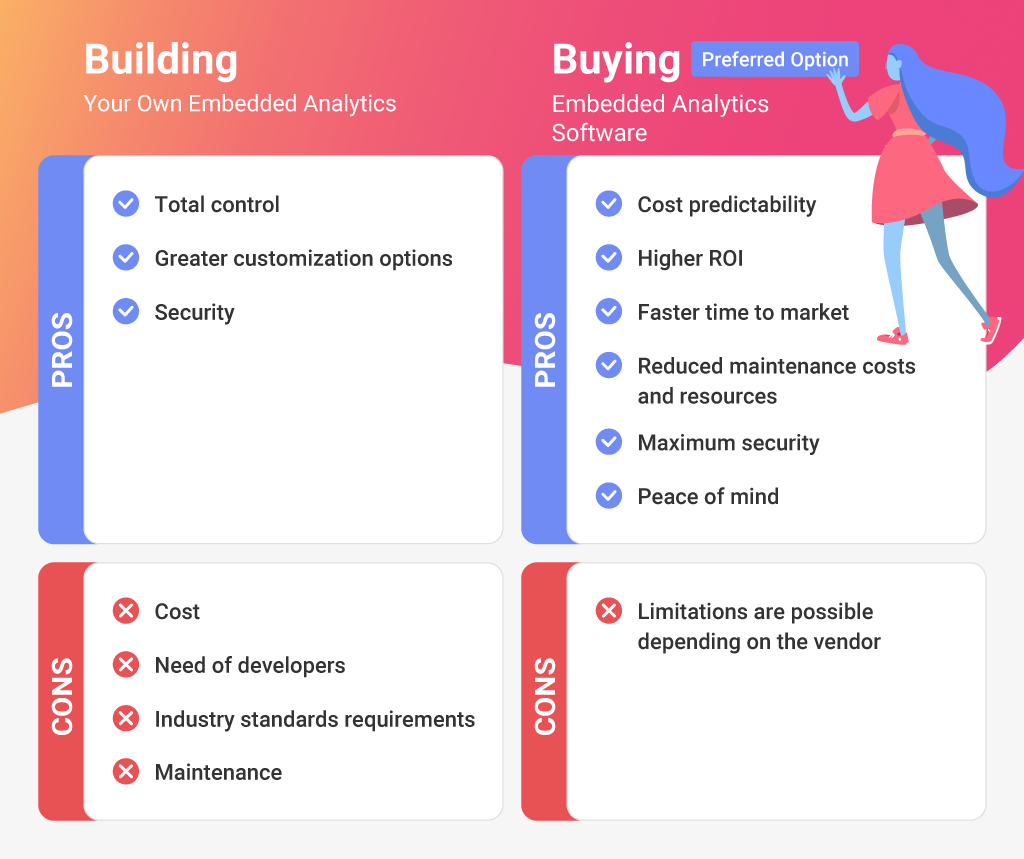
On the other hand, if you go toward buying an existing Angular dashboard library, there are several significant benefits.
These include:
So, what’s the verdict? For most teams, buying an existing Angular dashboard library is the more efficient and cost-effective solution. You will have a high-quality and scalable dashboard with the flexibility to customize it as needed. This also means that your team won’t have to do any heavy lifting that comes with building and maintaining a dashboard solution from scratch.
When it comes to embedding analytics in Angular dashboards, Reveal is a top choice. It’s an embedded analytics solution that offers a seamless and customizable experience for professionals.
There are several key features that help Reveal BI stand out from its competitors:
Choosing the right Angular dashboard library is not a light decision. It significantly affects the success of your web applications. Thus, you have to consider factors like scalability, customization, and performance optimization to make an informed decision.
If you’re looking for an easy-to-integrate and high-performance solution that is also scalable, Reveal is the best solution on the market. With Reveal’s Angular analytics dashboard library and custom solutions, you can effortlessly speed up your development cycle. As a result, you will be able to deliver dynamic and responsive dashboards to users for better decision-making across the organization.
Back to Top