
Scriptly Helps Pharmacies Identify Trends in Real Time with Reveal

In this article, we’ll explore the implications of limited customization in embedded analytics and why it’s a critical issue for CTOs, product managers, and development teams.
When it comes to embedded analytics, one size does not fit all. The ability to customize and tailor analytics to your specific needs and to perfectly match your application look and feel is essential for an embedded analytics solution. Yet, many software vendors find themselves stuck with rigid, inflexible analytics solutions that fail to meet their unique requirements. But how does this rigidity impact the effectiveness of your embedded analytics and the value it brings to your users?
As businesses strive to provide seamless, integrated experiences, the ability to tailor every aspect of your analytics solution to fit your application’s branding and functionality becomes crucial. Customization is more than just a cosmetic feature; it’s about creating an experience that resonates with your users, aligns with your brand, and provides actionable insights that drive decision-making. The question is, how do you effectively implement this level of customization?
White Labeling for Seamless Integration
Customization through white labeling allows your embedded analytics to blend perfectly with your application’s branding. By matching the design elements like color schemes and fonts, you create a consistent user experience, making the analytics feel like a natural part of your product rather than an add-on.

Empowering Users with Self-Service Analytics
Offering self-service capabilities empowers users to create and customize their own reports and dashboards without relying on IT. This not only boosts user satisfaction but also drives higher adoption, as users can tailor insights to their specific needs and make informed decisions quickly.
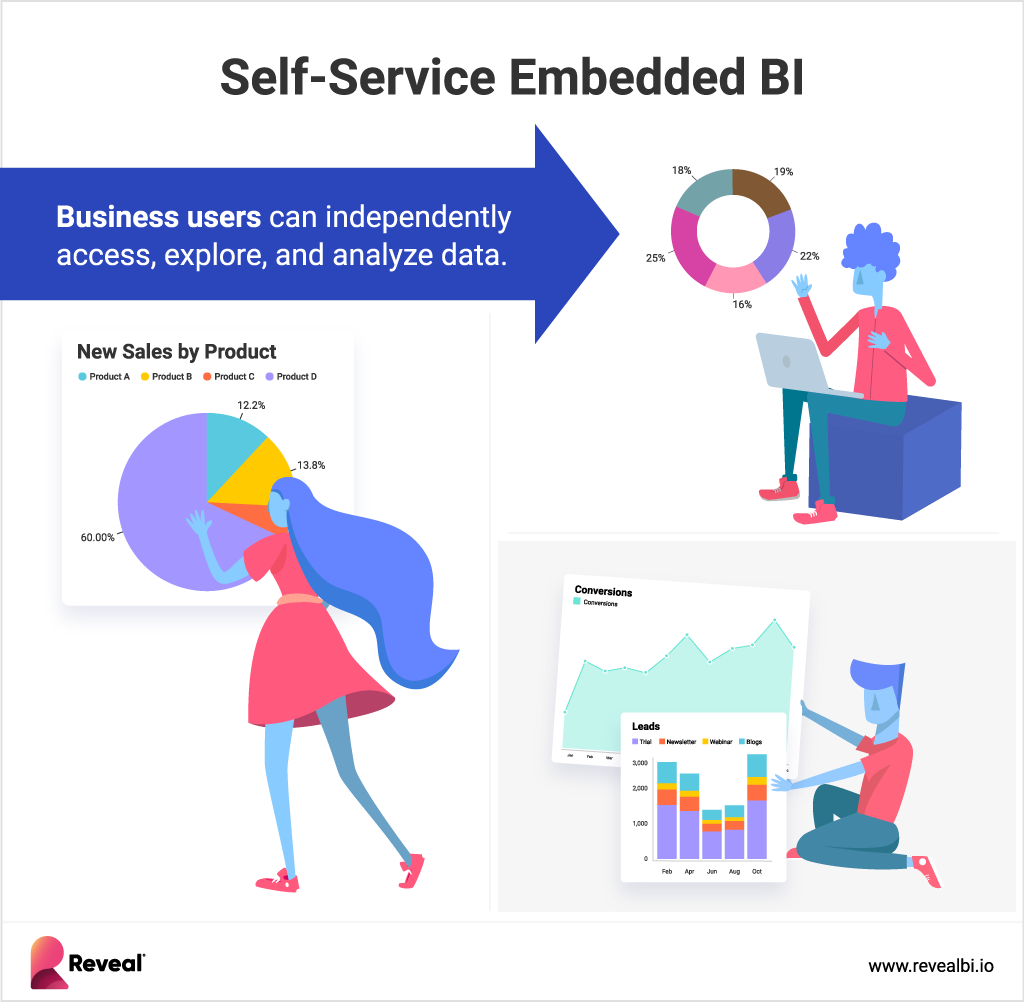
Tailoring Dashboards and Visualizations
Custom dashboards allow users to interact with data in a way that is most meaningful to them. Whether it’s filtering information to focus on key metrics or altering the layout to fit specific workflows, customization ensures that users get the most out of the data presented to them.
A flexible analytics solution empowers users to modify and control how they consume data. This not only improves the overall user experience but also drives higher engagement and adoption rates. Imagine offering a dashboard that can adapt to the exact needs of each user segment—sales, marketing, operations—without requiring extensive developer intervention.

Failing to provide the necessary customization options within your embedded analytics solution can have serious consequences for your business. Let’s explore some of the potential pitfalls that can arise:
To avoid the drawbacks of limited customization, here are some best practices to consider:
Choose a Flexible Analytics Solution
Opt for a solution that offers extensive customization options out of the box. Look for features like customizable dashboards, user-defined metrics, and flexible data sources.
Empower Users with Self-Service Capabilities
Enable your users to create and modify their own reports and dashboards without needing to rely on the development team. This not only improves user satisfaction but also frees up your developers to focus on more strategic initiatives.
Prioritize Usability
Ensure that your analytics tool has an intuitive interface that makes customization easy for non-technical users. The more accessible the tool, the more likely it is to be adopted across your organization.
Leverage Custom Branding
Make sure the analytics experience aligns with your brand guidelines. Customizing the look and feel of your analytics tool not only reinforces your brand identity but also enhances the overall user experience.
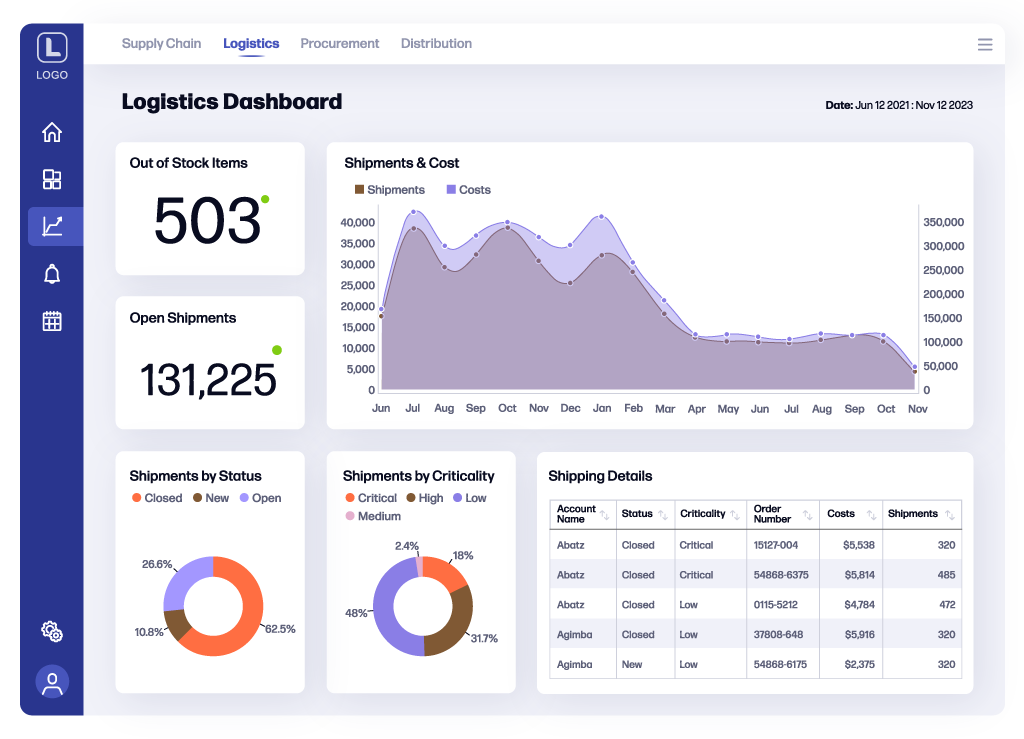
Limited customization not only hampers user adoption but also incurs additional costs and can lead to missed opportunities. By prioritizing flexibility and usability in your embedded analytics solution, you can enhance the user experience, drive engagement, and gain a competitive advantage in the market.
With Reveal, you don’t have to settle for one-size-fits-all analytics. Our solution is designed to provide the customization and flexibility you need to deliver a personalized, impactful analytics experience that meets the unique demands of your users.