
Reveal 1.7.3 が登場: よりスマートな分析、より多くの制御、より優れたユーザー エクスペリエンス
Revealバージョン 1.7.3 がリリースされ、開発者と製品チームがより詳細に制御できる強力な新機能が導入されました。
このアップデートには、カスタマイズ、使いやすさ、パフォーマンスの改善が満載されており、シームレスでインパクトのある分析エクスペリエンスをより迅速に構築できます。
最新のアップデート機能:
- Axis Title のカスタマイズ:エディターで軸のタイトルを直接変更して、より明確で正確なラベル付けを実現します。
- チャートの固定線:静的な参照ポイントを設定して、主要なデータの傾向を強調します。
- よりスマートな数値軸ラベリング:ラベルの乱雑さを減らし、読みやすさを向上させます。
- 柔軟なチャート凡例のポジショニング:凡例を移動して整列させ、ダッシュボードのデザインを改善します。
- ソートによるグリッドページング:新しい列ソート機能により、データを即座に整理します。
- 最適化されたデータラベルの配置:縦棒グラフと横棒グラフの視認性が向上しました。
- 日付フィルターAPIの更新:開発者向けのより構造化されたフィルタリング。
これらの革新的な機能により、アプリケーション内で直感的でブランドに合った分析をこれまで以上に簡単に提供できます。
機能の内訳:新機能とあなたにとっての意味
Axisタイトルのカスタマイズ:より明確で、混乱が少ない
- 直接カスタマイズ:ビジュアライゼーションエディタから直接軸タイトルをクリックして編集します。
- 読みやすさの向上:ラベルがわかりやすいほど、データの解釈が速くなります。
固定線: チャートで主要なベンチマークを設定する
- 静的基準点:重要なしきい値を簡単に強調表示して、比較を改善します。
- カスタマイズ可能な外観:線の色と太さを調整して、見やすくします。
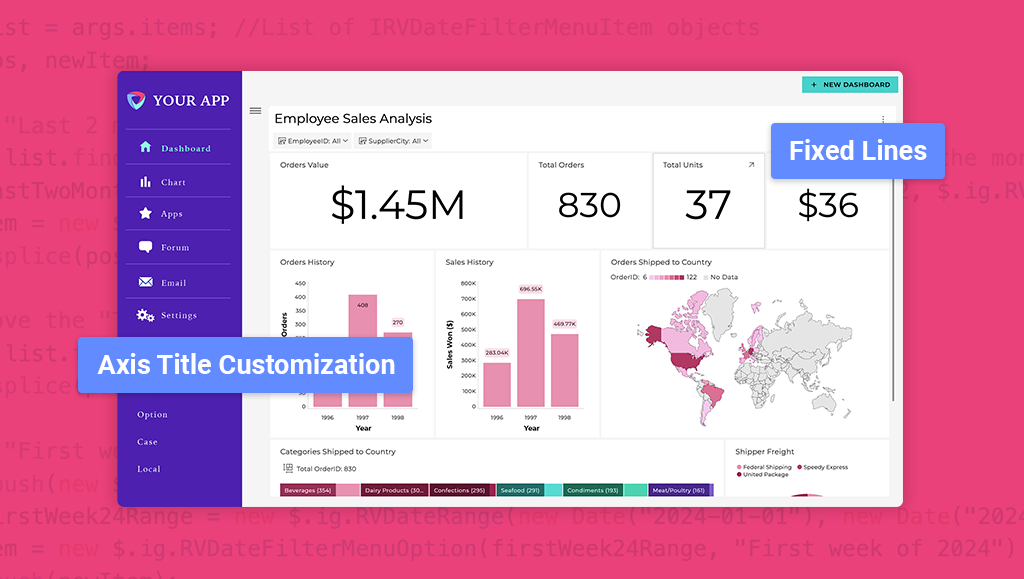
数値軸ラベリング:クリーン、正確、読みやすい
- スマートラベルの間隔:ラベルの重なりや不要なラベルは避けてください。
- 最適化されたディスプレイ:重要なコンテキストを失うことなく、よりクリーンな外観を取得します。
チャートLegends: より良いレイアウトのための位置と整列
- 柔軟なポジショニング:凡例をビジュアライゼーションの上部または下部に移動します。
- カスタムアライメント:左、右、または中央 - [設定] タブで制御します。
グリッドページング:データ整理を高速化するソート機能が追加されました
- インタラクティブな並べ替え:列ヘッダーをクリックすると、データをすぐに並べ替えることができます。
- ユーザビリティの向上:重要な情報をすばやく見つけて分析します。
最適化されたデータラベル配置:一目でより明確な洞察
- 縦棒グラフ:ラベルは、すばやく識別できるように列の上に配置されるようになりました。
- 棒グラフ:ラベルはバーの右側にあるため、明瞭さが向上します。
- 洗練された視認性:チャート間で簡単に解釈できるように配置が強化されました。
日付フィルター API の更新: 開発者向けのパワーアップ
- APIのユーザビリティの向上: onDateFilterMenuOpening イベントで、より構造化された処理のために IRVDateFilterMenuItem オブジェクトが利用されるようになりました。
結論:よりスマートに、より速く、より直感的な分析を構築する
このアップデートは、新機能だけでなく、より多くの制御、パフォーマンスの向上、さらにスムーズな分析エクスペリエンスを提供することを目的としています。
拡張機能、新機能、バグ修正の完全なリストについては、完全なリリースノートを確認してください。
すでにRevealを使用していますか?最新のアップデートを今すぐ入手してください!
Revealは初めてですか?競合他社に負けてはいけません。ブランドブランドに即したスケーラブルな分析を今すぐ構築しましょう。
👉Book a Demo with Reveal and see how these updates can transform your product.
Reveal |制限のない組み込み型分析ツール


