
Scriptly Helps Pharmacies Identify Trends in Real Time with Reveal
By embedding product analytics into your product strategy, you’ll have the data you need to not only optimize performance, but also ensure long-term success. Find out more in our guide below.
For product owners, leveraging data is not just an advantage—it’s a necessity. Product analytics empowers you to understand gaps in your offering and how users engage with your product.
Both embedded analytics and product analytics are designed to help product owners in diverse ways. Not knowing their advantages and relationships, places you at a severe disadvantage with a crucial lack of visibility and end-user satisfaction.
This guide will explain the following core areas:
Without data-driven insights, your product risks falling behind competitors who make better-informed decisions. Let’s demystify and take a deep dive into product analytics, its relationship to embedded analytics, and how both can drive your product’s success!
At its core, product analytics is the process of collecting, analyzing, and acting on data related to how users interact with your product. Whether it’s a mobile app, a web platform, or a SaaS tool, understanding user behavior is critical for improving performance.
Let’s consider an example: Imagine you’re a product manager for a mobile app, and you notice that users are abandoning the app at the sign-up stage. With product analytics, you can track exactly where users drop off, figure out if there are confusing elements in the design, and make changes accordingly. This data-driven approach ensures that you’re fixing the right issues.
Industry Stat: 57% of companies report significant improvements in product performance after adopting product analytics.
Product analytics is vital because it offers visibility on the gaps in your product offering, allowing you to identify where users struggle or disengage. By uncovering these gaps, you can make targeted improvements that enhance usability, engagement, and satisfaction.
Real-world Scenario: Imagine discovering a key feature is underutilized because users don’t see its value. Product analytics highlights this issue and provides actionable insights, like where users drop off or what triggers frustration, empowering you to make targeted and systematic improvements.
The Strategic Benefit: Once gaps are addressed, product analytics tracks how users interact with the changes, measuring success. This feedback loop refines your product, ensuring enhancements meet user needs—helping you understand what users like, dislike, and want more of.
Example: Say you’re monitoring a key feature in your app that users need to complete tasks, but you notice engagement is lower than expected.
Product analytics can help you understand where users struggle. It may reveal that the feature is hard to find or difficult to use, allowing you to adjust and improve the experience.
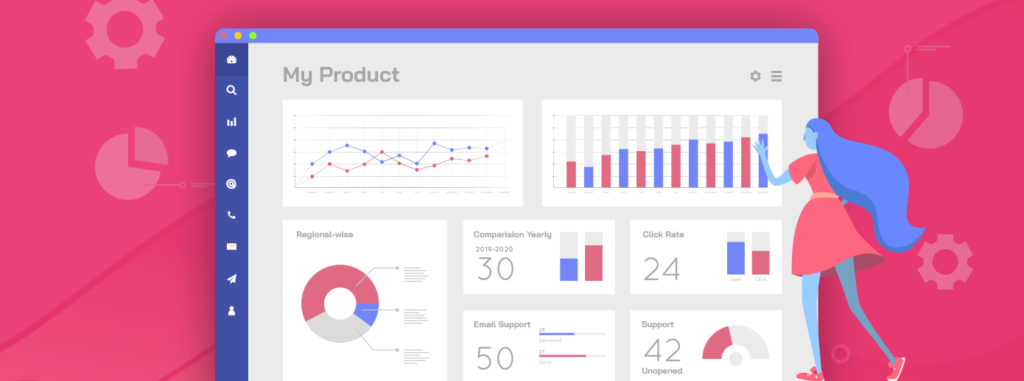
While product analytics identifies opportunities for improvement, embedded analytics bridges the gap between user needs and your product’s functionality.
Product analytics highlights the need for solutions—such as improved data visualization or self-service capabilities—while embedded analytics fills those gaps. After implementation, product analytics tracks how users interact with the embedded features, giving you continuous feedback to refine and optimize.
If product analytics shows a high abandonment rate during a workflow, you might embed a dashboard or visualization that makes the workflow clearer. Product analytics then tracks how the embedded feature impacts user behavior, helping you measure ROI and iterate further.
Comparison Insight: 90% of software companies are embedding analytics tools in their applications, significantly improving customer experience and product differentiation.
Embedded analytics doesn’t just fill gaps—it enhances the feedback loop that product analytics relies on. By incorporating analytics directly into your product, you provide users with tools that not only address their pain points but also generate richer data for analysis. This creates continuous improvement and refinement.

By combining these two approaches, you can deliver meaningful solutions to users while ensuring your product continuously evolves to meet their needs.
The right product analytics tools go beyond surface-level metrics, offering actionable insights, automated reporting, and predictive capabilities. With features designed to simplify decision-making, you can focus less on analyzing and more on driving improvements to your product.
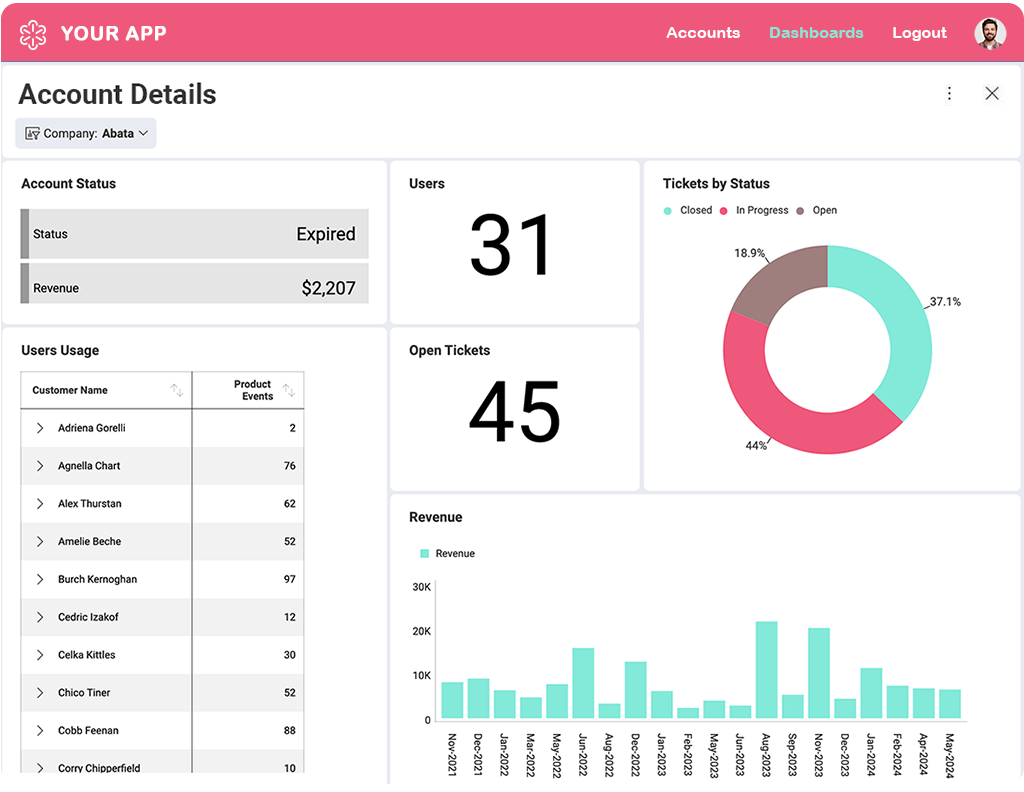
Real-World Example: A product owner can use Reveal to track user interactions, and pinpoint where engagement uses those insights to redesign features or workflows that result in higher retention rates.
Product analytics is no longer an option—it’s a requirement for any company that wants to stay competitive in 2025. By using both product analytics and embedded analytics, product owners can gain deeper insights, improve user experiences, and drive business growth.
To recap, product analytics helps you:
Don’t wait—start using product analytics today. Book a demo with Reveal and see how our powerful analytics tools can transform your product and drive growth.
By embedding product analytics into your product strategy, you’ll have the data you need to not only optimize performance, but also ensure long-term success. Combined with embedded analytics, this approach will allow you to provide a seamless, data-driven experience for both your team and your users.